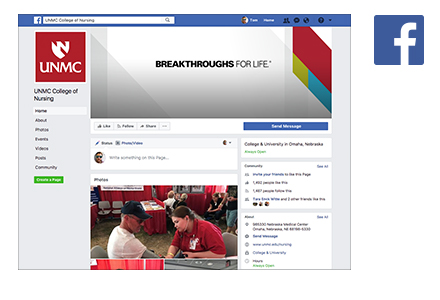Social Media
Interested in launching a social media presence for your UNMC department or organization? Please contact the Strategic Communications team before starting a new page to discuss your social media objectives and audience — they are your best resource for best practices.
Artwork
Approved profile and cover photo artwork has been developed and is available by submitting this form. You may use a high resolution cover photo of your choice.
Setting up a new page
All new accounts must be reviewed by the Department of Strategic Communications before going live. To request a new account, submit this form.
When establishing a new Facebook presence, you must decide if you need a page or a group. The Strategic Communications Department can help in making this decision. Pages are reserved for official entities (colleges, institutes and departments), while groups are created to share common interests. Groups are the place for small group communication and for people to share their common interests and express their opinion. Groups allow people to come together around a common cause, issue or activity to organize, express objectives, discuss issues, post photos and share related content.
You can create and manage a new page or group from your personal Facebook account.
To create a new page, click the arrow in the top left hand corner, and select “create page” from the dropdown menu. Then click on the “company, organization, or institution” icon.
To create a new group, click the arrow in the top left hand corner, and select “create group” from the dropdown menu. Make sure to select the proper privacy setting.
When setting up your account, format your content as shown:
- Category: University
- Company name: UNMC The name of the college, institute or department (ex: UNMC College of Nursing). Note: There is a 75-character limit.
- Website: Link to the specific website for the college, institute, or department
(ex: www.unmc.edu/nursing)
- Unique Facebook web address: UNMC + abbreviation of college name
(ex: UNMCCON)
It is important to designate at least two administrators who have access to the login, password, and page management/monitoring information.
Design elements
Use only primary UNMC colors from the approved color palette. Also, use simple backgrounds to avoid busy, distracting images.
Communication
When posting or replying to a post on Facebook be sure the language represents the UNMC brand. For guidance, reference the Tone guidelines within Brand Platform.
Artwork
Approved profile and cover photo artwork has been developed and is available by submitting this form. You may also use a high resolution cover photo of your choice.
Creating an account
All new accounts must be reviewed by the Strategic Communications Department before going live. To request an account, submit this form.
Go to Twitter’s sign-up page and enter your full name, email address, and a password. Please note: Twitter only allows one Twitter account per email address, so it’s recommended to use a generic department email address, rather than the personal email address of a UNMC employee.
When setting up your account, format your content as shown:
- Handle: UNMC + abbreviation of college name
(ex: UNMCCON). Note: There is a 15-character limit. - Profile name: The name of the college, institute or department
(ex: UNMC College of Nursing). Note: There is a 20-character limit. - Bio: University of Nebraska Medical Center, The name of the college, institute or department (ex: University of Nebraska Medical Center, College of Nursing)
- Website: Link to the specific website for the college, institute or department
(ex: www.unmc.edu/nursing)
It is important to designate at least two individuals have access to Twitter password.
Design elements
Use only primary UNMC colors from the approved color palette. Also, use simple backgrounds to avoid busy, distracting images.
Communication
When posting or replying to a post on Twitter be sure the language represents the UNMC brand. For guidance, reference the Tone guidelines within Brand Platform.
Podcasts
Creating a podcast
If you are interested in starting a podcast, submit your idea to Strategic Communications by submitting this form. The consultation will include a review of the podcasting process and a discussion of the theme and audience. The communications team will review the first few episodes of a new podcast before approving it to be made public. Spot reviews also will follow.
The primary purpose of podcasts at the University of Nebraska Medical Center is to enhance and support UNMC’s mission. The university reserves the right to refuse or remove a podcast if the material in the podcast does not further the mission of the university.
Strategic Communications can assist with profile and banner art and locating music for the podcast. Web hosting and listing with UNMC podcasts also is provided. Communications does not handle recording and editing of podcasts. Please review the full UNMC podcast guidelines.
Other Platforms
Contact the Department of Strategic Communications
If you would like to use other social media platforms, you must seek approval from Strategic Communications. To request approval, submit this form.